How To Access Windows Remote Desktop Over The Internet
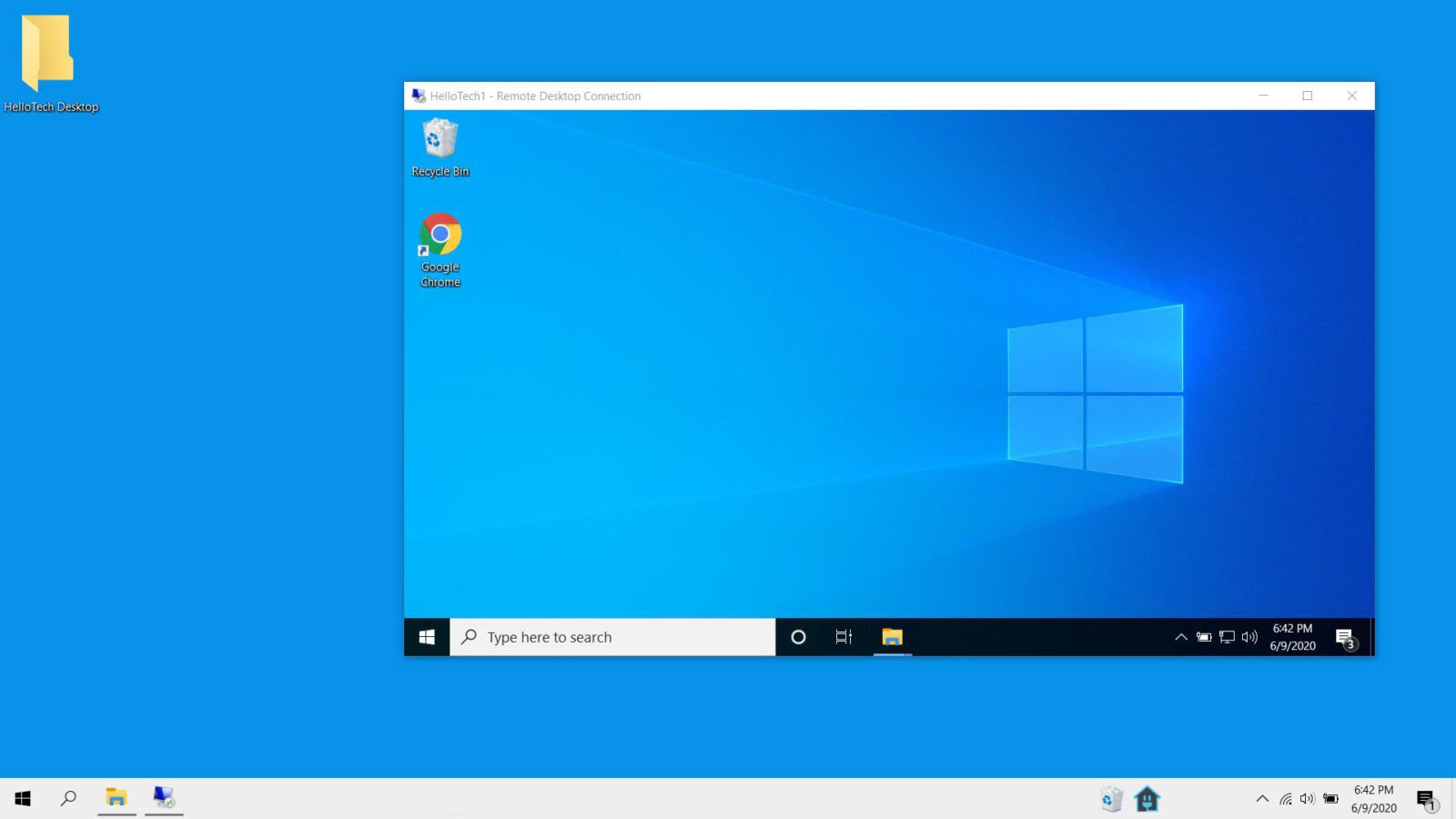
How To Access Windows Remote Desktop Over The Internet: A Comprehensive Guide
Windows Remote Desktop is a powerful tool that allows users to access their Windows desktops remotely over the internet. This feature has been available since Windows XP and has continued to be included in newer versions of the operating system. With Remote Desktop, users can access their office or home computer from any other computer, provided they have the necessary credentials and connection information. This guide will provide a comprehensive overview of Windows Remote Desktop and explain how to access the feature over the internet.
What is Windows Remote Desktop?
Windows Remote Desktop is a feature of the Windows operating system that allows users to access their Windows desktops remotely from any other computer. This technology enables users to work from home or remotely, without having to carry their laptop or desktop computer with them. To use Remote Desktop, users must have the appropriate credentials and connection information. In addition, the remote computer must be running Windows XP, Windows Vista, Windows 7, Windows 8, or Windows 10, and the network must be configured to allow Remote Desktop connections.
How to Configure Windows Remote Desktop
The process of setting up Windows Remote Desktop is relatively straightforward. The first step is to enable Remote Desktop on the computer that is to be accessed remotely. This can be done by going to the Control Panel and selecting “System and Security”, then “System”, and then “Remote Settings”. Here, users can choose the option to “Allow Remote Connections to this Computer”.
Once Remote Desktop has been enabled, users must configure the firewall to allow Remote Desktop connections. This can be done by going to the Control Panel and selecting “Windows Firewall”, then “Allow a Program or Feature through Windows Firewall”. Here, users can select the “Remote Desktop” option to enable Remote Desktop connections.
How to Access Windows Remote Desktop Over the Internet
Once Remote Desktop has been enabled and the firewall has been configured, users can access the feature over the internet. To do this, users must have the correct credentials and connection information. This information is typically provided by the network administrator, or can be obtained from the computer’s system settings.
Once the credentials and connection information are obtained, users can access Remote Desktop by downloading and installing the Remote Desktop Connection client. This software is available as a free download from Microsoft’s website. Once installed, users can enter the credentials and connection information to connect to the remote computer.
How to Secure Windows Remote Desktop
When using Windows Remote Desktop, it is important to ensure that the connection is secure. To ensure security, users should use strong passwords and encryption when connecting to the remote computer. In addition, users should disable Remote Desktop when not in use and ensure that the firewall is configured to block unauthorized connections.
Conclusion
Windows Remote Desktop is a powerful tool that allows users to access their Windows desktops remotely over the internet. This guide has provided a comprehensive overview of Windows Remote Desktop and explained how to access the feature over the internet. In addition, this guide has provided tips for securing the Remote Desktop connection. By following these steps, users can ensure that their Remote Desktop connections are secure and that their data is protected.

Image :
YouTube
Detail Info Video
If you're interested in the subject discussed in this piece, I advise watching the video below. In this video, you'll acquire extra understandings and details on the matter, as well as a visual representation of some of the central concepts and notions covered in the write-up. You'll also have the chance to listen to specialists in the field and connect with fellow viewers who are interested in the same subject. Whether you're hoping to deepen your understanding of the matter or simply wish to discover it further, this clip is a valuable resource for anyone curious in gaining more insights. So, if you want to gain a broader perspective of the theme, be sure to check out the attached video. It's certain to give you the understanding and details you require to expand your understanding and expertise.
As we conclude, About this topic How To Access Windows Remote Desktop Over The Internet it is our hope that you found the information presented valuable and useful. We realize that our environment is continuously evolving, and remaining updated with current developments could be challenging. That's why we strive to offer our readers with the most informative articles possible. We value your feedback is vital to us, therefore kindly do not hesitate to drop feedback in the comments section. Thank you for your readership and suggest you to check out other pieces on our website to broaden your perspective further. Thank you for being a member of our community!
Post a Comment for "How To Access Windows Remote Desktop Over The Internet"