How To Add Your Resume On Linkedin

How to Easily Add Your Resume to Your LinkedIn Profile
Prologue
In a world of digital job searches, having a professional and easily accessible resume is essential. LinkedIn is one of the most popular professional networking sites, and it’s a great way to get your resume out there. It’s also an easy way to network with other professionals and build an online presence. However, many people don’t know how to add their resume to their LinkedIn profile. Thankfully, it’s a straightforward process that anyone can do in just a few minutes.
What is LinkedIn?
LinkedIn is a professional networking site, which means it is a platform for people to connect with other professionals and find job opportunities. It allows users to create a profile, upload a resume, network with other professionals, and search for jobs. LinkedIn also provides users with access to job postings, industry news, and career advice. LinkedIn is currently the world’s largest professional network, with over 690 million members in more than 200 countries.
Why Should You Add Your Resume to LinkedIn?
Adding your resume to LinkedIn is a great way to ensure that you are maximizing your job search potential. Having your resume on LinkedIn makes it easy for potential employers to find and review your credentials, and it gives you the opportunity to network with other professionals in your field. Additionally, adding your resume to LinkedIn allows you to easily apply for jobs that are posted on the site. LinkedIn is a great place to search for job opportunities, and having your resume available on the platform is an essential part of the job search process.
How to Add Your Resume to Your LinkedIn Profile
Adding your resume to your LinkedIn profile is a simple process that can be completed in just a few minutes. Here are the steps you will need to follow to upload your resume to LinkedIn:
Step 1: Log into your LinkedIn account.
The first step is to log into your LinkedIn account. If you don’t already have an account, you will need to create one. Once you are logged in, you will be directed to your profile page.
Step 2: Navigate to the “Media” section.
Next, you will need to navigate to the “Media” section of your profile. This section can be found at the top of your profile page.
Step 3: Click “Upload” and select your resume.
Once you are in the “Media” section, you will need to click the “Upload” button and select your resume from your computer. Once you have selected your resume, click “Open” to upload it to your LinkedIn account.
Step 4: Fill in the required information.
Once you have uploaded your resume, you will need to fill in the required information. This includes your job title, company name, and the date you started and ended the job. You will also need to provide a brief description of the job.
Step 5: Click “Save.”
Once you have filled in the required information, you can click “Save” to add your resume to your LinkedIn profile. Your resume should now be visible to anyone who views your profile.
Conclusion
Adding your resume to LinkedIn is a great way to optimize your job search and make sure that you are maximizing your potential. It’s a simple process that can be done in just a few minutes, and the benefits of having your resume available on the world’s largest professional network are countless. So don’t wait any longer – get your resume on LinkedIn today!
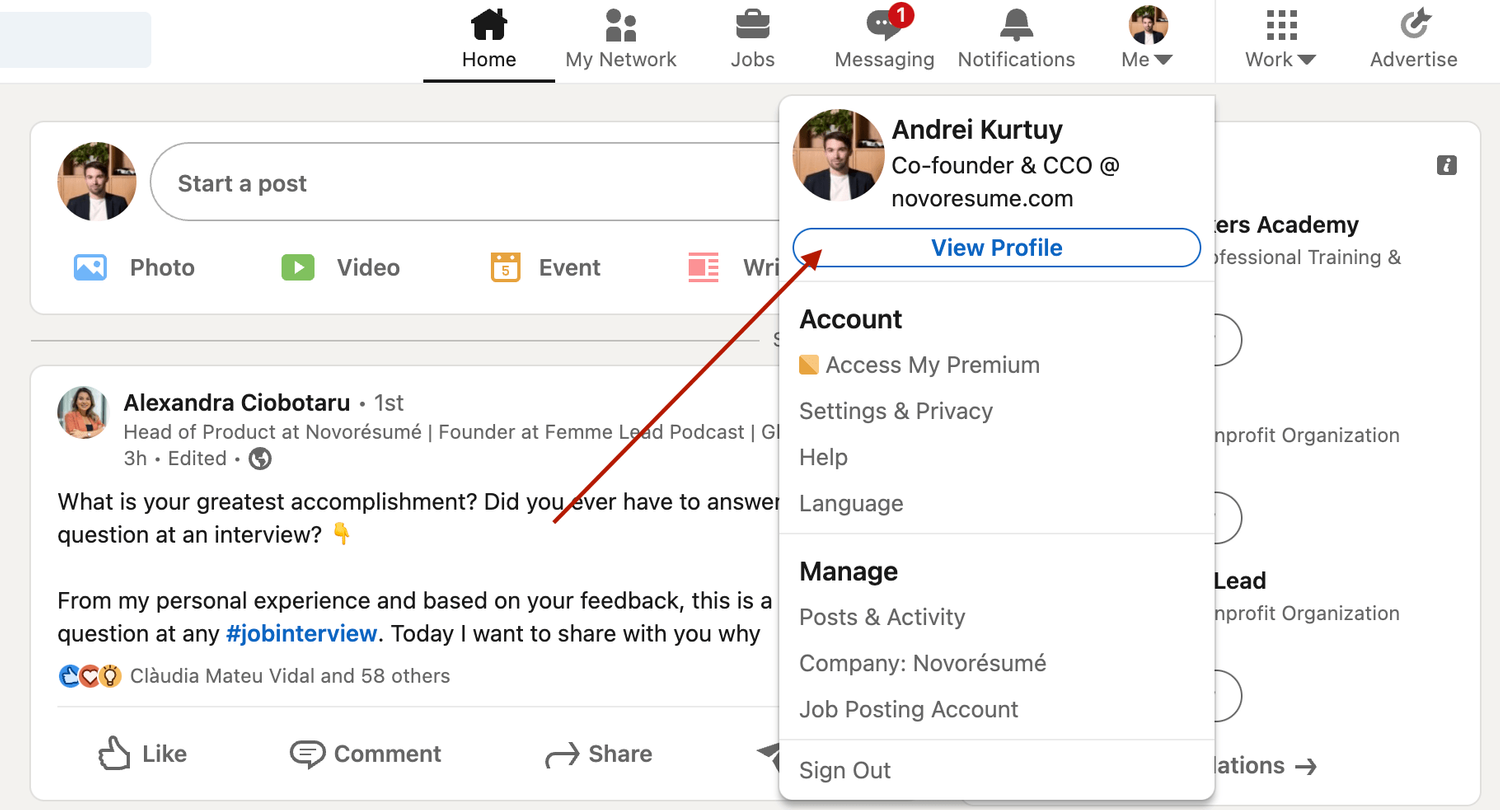
Image :
novoresume.com
Detail Information Video
If you're interested in the theme discussed in this write-up, I advise checking out the video below. In this footage, you'll acquire additional perspectives and details on the topic, as well as a visual representation of some of the key points and concepts covered in the article. You'll also have the chance to hear from professionals in the field and engage with fellow viewers who are interested in the same subject. Whether you're looking to enhance your understanding of the subject or simply want to investigate it further, this clip is a helpful resource for anyone enthusiastic in gaining more insights. So, if you want to obtain more in depth insights of the topic, make sure to watch the video below. It's guaranteed to give you the perspective and knowledge you want to expand your knowledge and expertise.
As we conclude, About this topic How To Add Your Resume On Linkedin we hope that you have found the insights presented helpful and informative. We realize that our surroundings is always changing, and keeping up with the most recent updates could be challenging. That's why we strive to provide you with the most information available. We value your feedback is important to us, so please be sure to share feedback in the comments section. We appreciate your readership and encourage you to explore other posts on our website to expand your understanding more. Thanks for being a member of our community!
Post a Comment for "How To Add Your Resume On Linkedin"